Previewing Sitecore Reports with Windows Report Designer
You probably know that you can edit Sitecore OMS reports outside of the browser with Windows based tools from Stimulsoft available for download here.
Our Report Designer Cookbook on SDN documents the following benefits of the Windows based Designer:
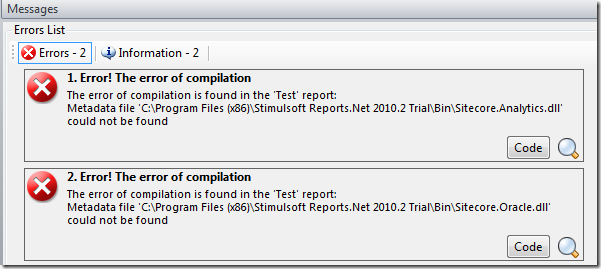
What you need is to copy the following DLLs from your Sitecore bin folder into the bin directory where Report Designer is installed on your workstation (C:\Program Files (x86)\Stimulsoft Reports.Net 2010.2 Trial\Bin):

Happy reporting!
Posted by Alex Shyba
Source:- http://sitecoreblog.alexshyba.com/2010/11/previewing-sitecore-reports-with.html
Our Report Designer Cookbook on SDN documents the following benefits of the Windows based Designer:
- Create new reports from scratch
- Use wizards to quickly create new reports
- Reports load quickly (the client does not run in a browser window)
- Use a number of keyboard shortcuts (including Ctrl Z)
- Preview functionality
- Create complex SQL queries using the Query Builder
- Import and export formatting styles
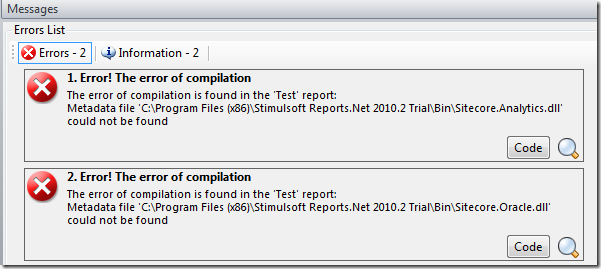
What you need is to copy the following DLLs from your Sitecore bin folder into the bin directory where Report Designer is installed on your workstation (C:\Program Files (x86)\Stimulsoft Reports.Net 2010.2 Trial\Bin):
- Sitecore.Oracle.dll
- Sitecore.Analytics.dll

Happy reporting!
Posted by Alex Shyba
Source:- http://sitecoreblog.alexshyba.com/2010/11/previewing-sitecore-reports-with.html

No comments:
Post a Comment