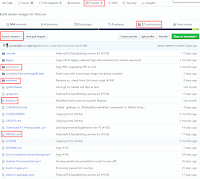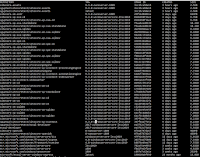|
Legends: 1, 2, 3, 4, 5, 6, 7, 8, 9, 10 YTA – Yet to Arrive,
 - Internet of things
- Internet of things |
After observing above facts, you would be thinking what would be next decade of exponential growth look like when more than half of world is already on internet & in general are contributing. But before getting into what would next decade look like I would say what would drive it in first place. Following are my thoughts after lot reading & googling & limiting it to technological rather political or societal.
Reach of Internet
In June 2019, Internet Users were 4.53 Billion which is roughly
58.8% of population this will get to 97 – 99.99% by 2030. It’s not mere reach but Quality of Internet will also be improved to 4G speeds to 100% of users while 60-70% of people would be experiencing 5G & beyond speed & latency. This brings to me next topic…
5G & Beyond
Most people perceive 5G as technological milestone which will just increase numerical speed of data download or what they experience while 4K/8K streaming. There are three broad use cases define by International Telecommunication Union:
- Enhanced Mobile Broadband (eMBB): This is commonly referred as 5G which is progression from 4G which results in faster connections, higher throughput & lesser latency.
- Ultra-Reliable Low Latency Communications (URLLC): This refers to using the network for mission critical applications that requires uninterrupted and robust data exchange for example., like Remote Healthcare or Industrial Automation etc.,
- Massive Machine Type Communications (mMTC): This type of network which connect to a large number of low power, low cost devices, which have high scalability and increased battery lifetime, in a wide area.
You would have heard in headlines 5G standards are ready & people are planning on rollout. As Far as 5G concern only Phase 1 is completed which refers to only eMBB use cases which is commonly referred as
Release-15.
Release-16 will be focused on URLLC & set to be released by coming mid-2020. Release-17 is up in the air (and is about to be started soon) & planned to complete in Q3 2021. It will mostly be about enhancing 5G features in different areas including mMTC.
Early years of next decade will see low to mid band of 5G rolling out while hoping by 2025 we would see peak speed/latency/throughput realized at least in few countries. This is gigantic change of oceanic proportion which will influence & somewhat change our way to interact with day to day life tasks & business we all involve.
Computational Power
Moore’s Law was supposed to be dead by 2025 as per Moore
himself. But our technological advance kind of killed it
already 1. There are many alternatives & all these will evolve further in coming years, one type of alternative is Specialized Processing Architecture for ex., GPUs(FOR AI & advance Graphical computing by
nVIDIA), TPU(Tensor Processing Units Introduced by
Google), FPGAs(Microsoft used it for
Bing). I see all these alternatives are bridge towards something radically new & branches of old semiconductor-based computing which making for time to welcome new field of computing. The next biggest discovery of initial decades of this millennium will be
Quantum Computing which I foresee will be in at least world’s largest enterprises by end of year 2030. Obviously, this will take decades not just because of it is complex but also because of our limited knowledge of overall Quantum Mechanics so far, its real classical physics getting into way to get you a smartphone size Quantum Computer. If you have courage to survive hardcore physics, I love you to explore
Quantum Entanglement & all
other related series. Anyway, here is good read which gives you idea where
it is today. By the way if you are wondering how fast it would be anyway, Answer is A 30-qubit quantum computer would equal the processing power of a conventional computer that could run at 10 teraflops (trillions of floating-point operations per second). Today's typical desktop computers run at speeds measured in Giga FLOPS (billions of floating-point operations per second). While IBM & Google both
claim that they have 53 qubit Quantum Computer ready. Use cases of such extreme computing will emerge with Data & Internet rises together. There are early set of
language & SDKs are in making which will lead this era.
This brings to the Question:
“ How digital marketing will evolve in next decade which will shape the experience business? ”
So far largely the Digital Experience we witnessed provided by Digital Marketing was designed around viewing it, sometime hearing but not beyond it. Most of us think & perceive today Internet is a commodity which we
see day in day out & experience it through Smartphone, Laptop, TV, streaming devices etc., which is in some or other form geared toward one of basic Human senses sight.
In Future it will be hearing when you don’t want to see it, but also it will be accompanied by things which you can touch or things can touch you back, things which can provide experience of other human senses. For example., think of a device which you can order for tasting/smelling wide variety of products at your home or a common place without purchasing actual product. How about most of reading glasses are connected to Internet & people love to watch Netflix or shop for their products with AR enabled content. In such world do you imagine people typing or clicking bookmarked websites to reach brand. The best nascent example of a device which cover atleast few senses, is intelligent is
Amazon Echo. Same device can evolve tomorrow once you pack more sensors & have accessories joined to it, will make an good experience device of future.
My point is we need to stop thinking digital with its usual HTML boundaries, we need to blend physical & other aspects of
human senses to create an experience which last forever. These experiences can be delivered by such devices or living services which provide dynamic two-way conversation. In end Digital we know today will be revolutionized to the core that in 2030 & beyond we even don’t recognize what we have today.
Now will that be call Digital after 10-20 years I doubt, it should be call
Sensecal. As it would appeals to broader aspect of us being human not pair of eyes & brain attached together to decide.
But before leaving I can’t resist top three companies which changed this decade forever at least from personal opinion:
 |
| Source of Image: tesla.com (They disrupted Automotive Industry from slumber of 100 years) |
 |
| Source of Image: fool.com (They disrupted Cable Industry & how movie & television industry worked) |
 |
| Source of Image: Wallstreet … (They changed the hospitality industry & might be biggest IPO of 2020) |
Disclaimer: I claim no subject matter expertise, but I see traditional Software companies are parroting day & night about Experience, Value etc., but they hardly inspire new generation of technologist innovators they might be mere 90’s Shopping Malls. Views like this, are my personal opinion & are not associated with my Employer or partners of Employer in anyway.
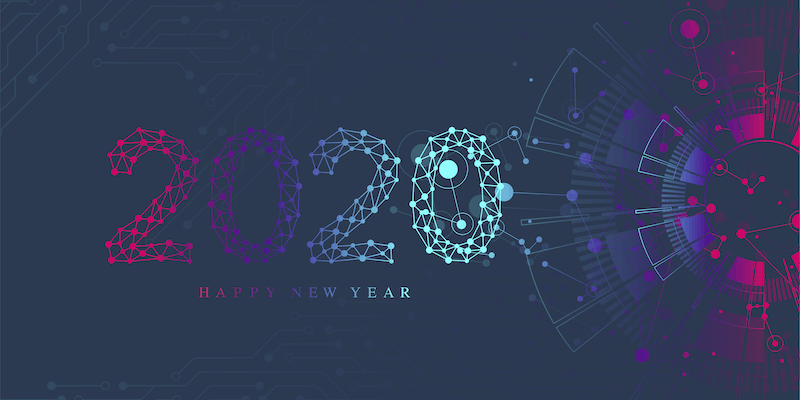

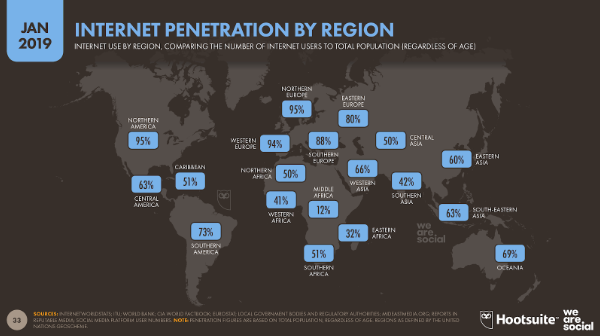
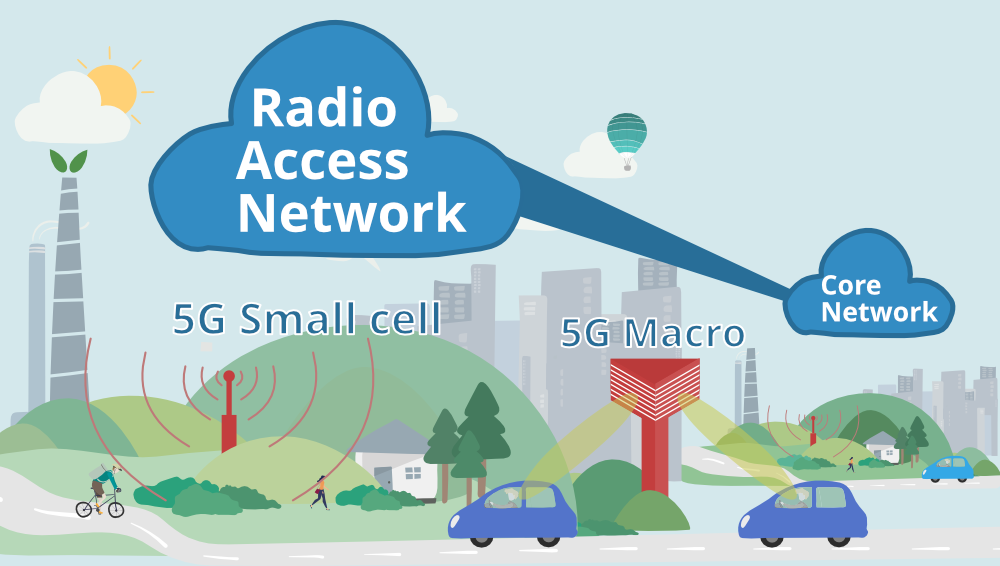
:format(webp)/cdn.vox-cdn.com/uploads/chorus_image/image/62805283/46602874791_c009b3def8_o.0.jpg)